This tool monitors your Gmail by labels and send
notifications when there are unread emails. It can be used as a supporting tool
to enable online booking for OpenDental users where booking email will be sent
to a Gmail account via clinic website or online booking service such as youcanbook.me
or simplybook.me.
The simple online booking confirmation for OpenDental users
are:
- Patients make online bookings
- Clinic receive bookings emails using a Gmail account
- Gmail Monitor will send notifications when booking emails arrive
- Clinic’s receptionist will check emails, confirm with patients and add new appointments into OpenDental
- Google Calendar sync plugin will sync all new plugin with Google Calendar
- Clinic’s available booking time is updated on clinic’s website using Google Calendar share function or online booking provide i.e. simplybook.me
How it
works
Below is a Gmail account with a number of new emails and 1
new email under SIMPLYBOOK label. Instructions for setup labels and filters in Gmail is available here.
Gmail monitor will start with the main GUI where you can
setup you Gmail labels to monitor. If you leave the textbox empty, it will
monitor all emails in your selected Gmail. Multiple labels need to be separated
by “;”.
You can setup the auto refresh interval i.e. 5 minutes. In
the screenshot below, the label is SIMPLYBOOK and interval is 1 minute.
When the monitor start, it will add an icon into Windows system
tray (bottom right corner of the screen)
By clicking Refresh button, it will check unread
emails of selected label and add into the result textbox (see screenshot below)
If there’re new email, a balloon tip (screenshot below) will
pop-up every XXX minutes (interval) to show how many unread emails (i.e. booking
emails have not been check by receptionist)
The next two screenshots are example when no label is selected.
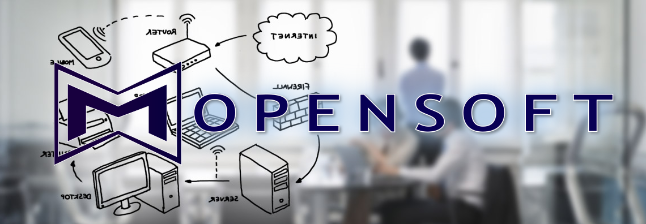






Exclusive info. Thanks for sharing with us.
ReplyDeleteOrangehrm Leave Calendar Module